Blog
How to create a Dashboard Pop-Up Dialog Box
There are situations where you have a button on a dashboard that will run a process such as a Business Rule. You may have the request to put in a “Are you Sure?” type of functionality, giving the user the chance to re-evaluate their choice, yes, or no? If yes, the business rule will run, if no, the business rule will not run, and you can escape back to the main dashboard. This is useful to help eliminate the unintended action of users mistakenly clicking on a button that runs a business rule that you don’t want to run mistakenly. Everyone occasionally will click on something by mistake. This will help to mitigate the effects of that mistake. This is possible using Dialog Boxes.
Step 1 - Create your dashboard with a Button on it. This is the button that the user would click on to start the process such as run a business rule.
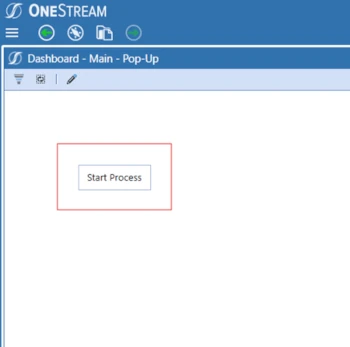
Step 2 – Set the User Interface Action/Selection Changed User Interface Action to the action you want to have happen. In this example I have set it to “Open Dialog With No Buttons and Refresh” and I have selected the dashboard to refresh after the user has chosen yes or no.
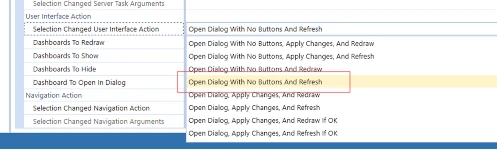
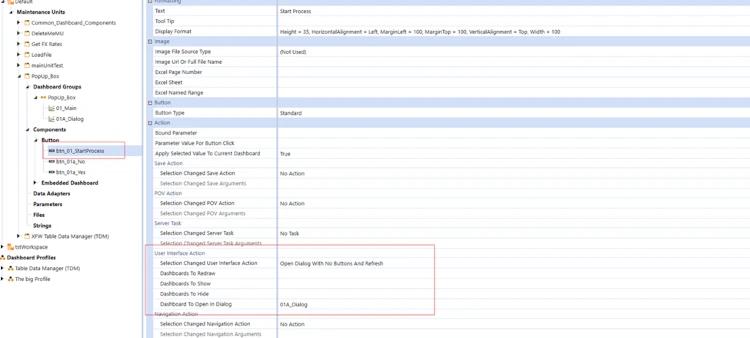
Step 3 – Create another Dashboard that will be your Dialog box. Please note that I set the Dialog box height and width in the Display Format.
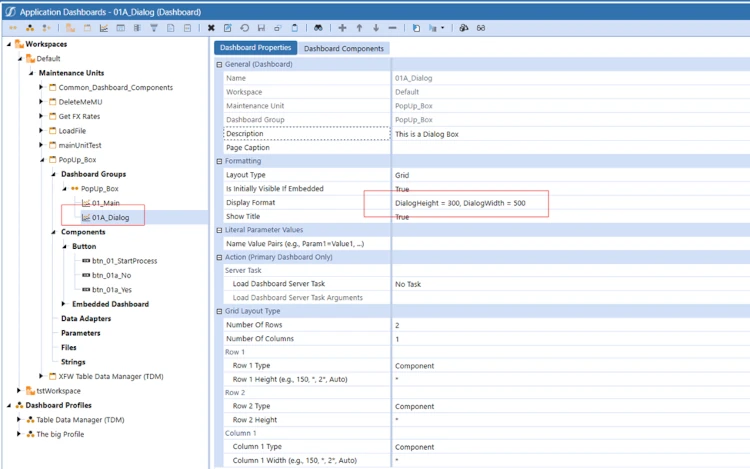
Step 4 – Create 2 buttons that will be your Yes/No buttons on the Dialog Box. Attach the action that you want to happen when the user clicks on these buttons. For the No button I have set the User Interface Action/Selection Changed User Interface Action to “Close Dialog”.
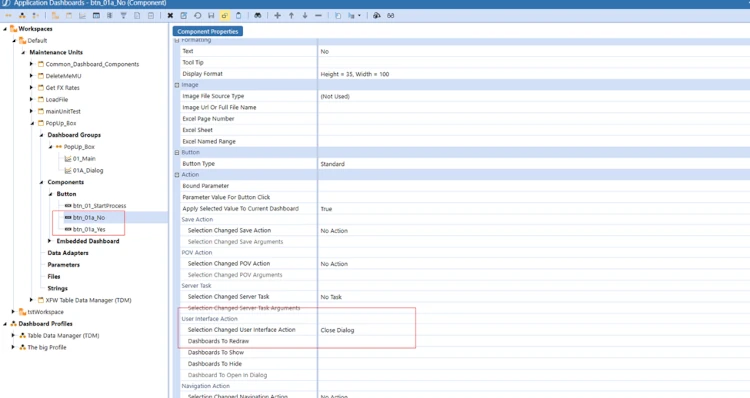
For the Yes Button I have set it to Close Dialog and I have set the button to fire a Business Rule.
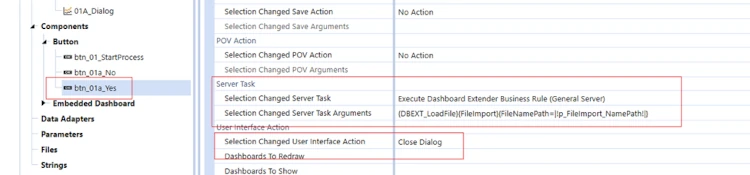
Step 5 – Add the 2 buttons to the Dashboard that will be the Dialog Box
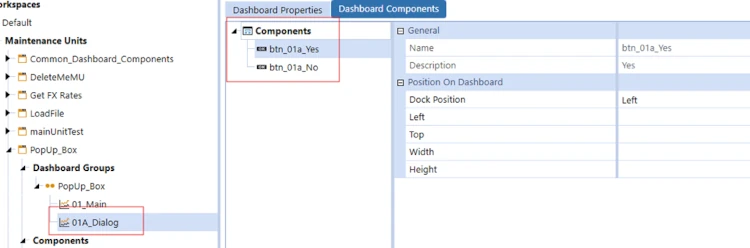
Now open the Main Dashboard! When a user clicks on the “Start Process Button” the Dialog Box will appear giving the user the option to select Yes or No which will either run the Business Rule or not. 5 Easy steps to a dialog box!
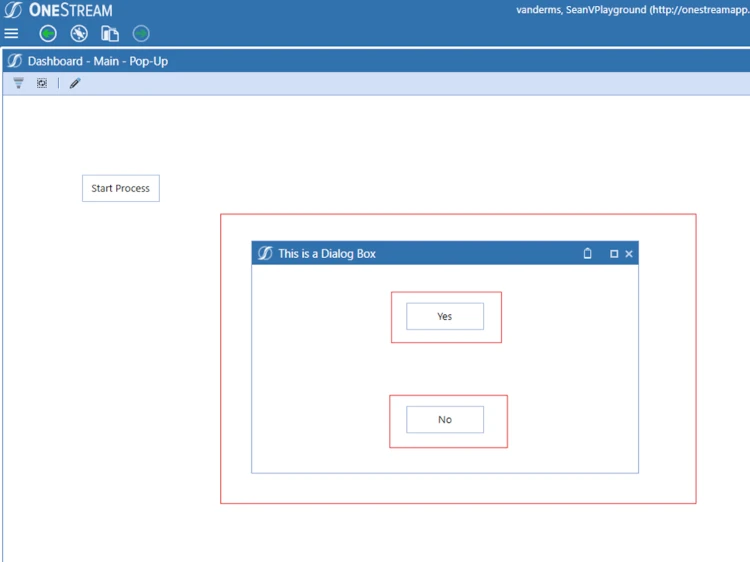
Contact MindStream Analytics
Want to learn more about Extensible Dimensions and OneStream Software? The consultants at MindStream Analytics are here to help you take your consolidations and reporting to the next level.
Partner SpotLight

OneStream CPM
OneStream aligns to your business needs and changes more quickly and easily than any other product by offering one platform and one model for all financial CPM solutions. OneStream employs Guided Workflows, validations and flexible mapping to deliver data quality confidence for all collections and analysis while reducing risk throughout the entire auditable financial process.
