Blog
Getting Started with Oracle Analytics Cloud
Oracle Analytics Cloud (OAC) is Oracle's Essbase in the cloud. Essbase (Extended Spreadsheet database) is a multidimensional database that allows for detailed analysis of one's data. It can come with three main components based on what is purchased through Oracle:
- Essbase
- Data Visualization - provides the ability to present complex data and information in a graphical form
- Business Intelligence Cloud Services (BICS)
OAC is only offered as a Platform as a Service (PaaS) , unlike other cloud products that are sold as Software as a Service (SaaS) e.g., Enterprise Planning and Budgeting Cloud and Financial Consolidation and Close.
The main benefits of having a product that is PaaS are:
- More control of the environment and access to the server
- Updates and patches are applied based on your schedule, not Oracle's
- Unlimited applications and users (Customer pays for each environment)
- Subscription based on the ability to increase and decrease CPUs and Disks on the fly
- Low cost of ownership.
To understand the capability OAC has in transforming data into meaningful information, let's look at the following example: If I were to say a company earned 100, this does not give me much information to make informed business decisions. If I were to take this a step further and say company XYZ earned $100 revenue in January of FY18 in the Southeast region for product1 and this product is in the food department, my data has now become much more useful to me.
OAC gives companies the ability to slice data in different ways to allow for more robust and meaningful reporting and analytics across actual, budget and forecast data.
Accessing the Simplified Interfaces
OAC has two simplified user interfaces. The "UI", which we refer to as the legacy interface and "jet", which we refer to as the new interface.
The legacy interface can be accessed by changing the end of the URL to "UI"
https://xxxxx-xxxxxxx.uscom-xxxx-1.oraclecloud.com/essbase/ui
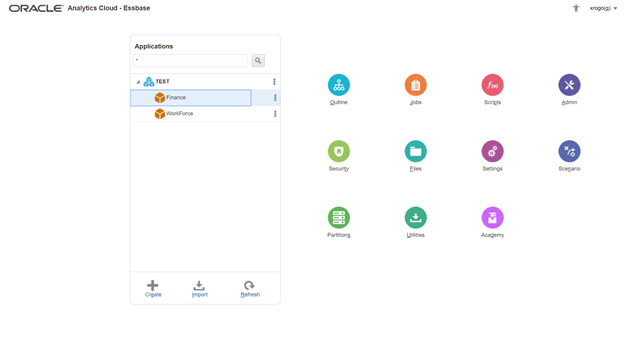
The new interface can be accessed by changing the end of the URL to "jet"
https://xxxxx-xxxxxxx.uscom-xxxx-1.oraclecloud.com/essbase/jet
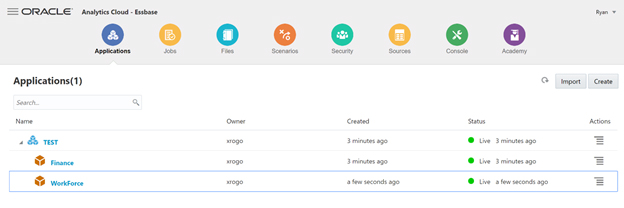
Comparing the two Interfaces
Although both interfaces allow for the same functionality, there are different areas that are easier to manage in the UI vs the JET and vice versa.
Pros of the Legacy UI:
- Editing security filters
- Assigning security filters to groups and users
- Creating and assigning UDAs in the Outline
Pros of the new JET:
- Managing the hierarchies in the Outline (the legacy UI does not have the capability to allow for cutting a member and pasting it as a child of another member)
- Adding initial application permission for users or groups
- Writing business calculation
- Managing substitution variables
- Running LCMs, dimension builds, and loading data
We will expand on those individual topics in future articles when I go into detail as to why I believe this to be true.
Let's Get Started: Creating your First App
Navigate to the "jet" interface. The landing page should be on "Application." Within Application locate the "Create" button in the top right of the screen and select it:
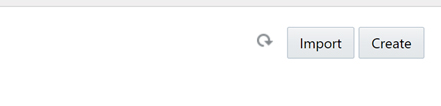
This will prompt a box to appear:
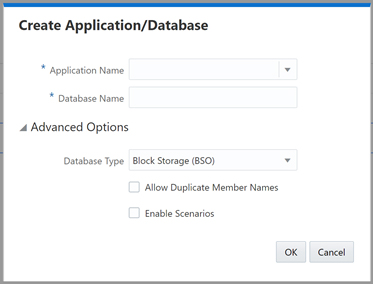
Application Name: The name you wish to give to your application
Database Name: The name you wish to give to your cube (you can create many cubes under one application)
Database Type: You can select "Block Storage (BSO)" or "Aggregate Storage (ASO)"*
*One of the enhancements of the BSO cube in OAC is the ability to have a hybrid cube. What this means is the BSO cube will function as an ASO cube on aggregation (real-time aggregation) without having to run a business calculation. The cube keeps all other functionality of a BSO cube.
For this to function properly, all parent members in the Outline must be set to "Dynamic Calculation." Also, HYBRIDBSOINCALCSCRIPT will need to be added for configuring within the application. To do this, click on the menu bar to the right of your application name and select "Inspect:"

Navigate to "Configure" at the top of the box that appears, select the (+) to the right, search for HYBRIDBSOINCALCSCRIPT and add it. Select "Apply and Restart."
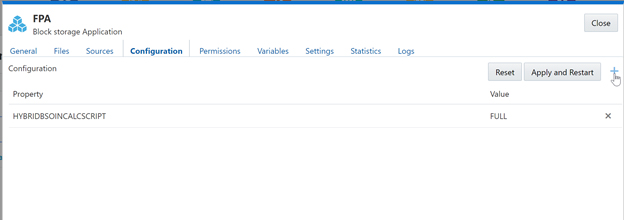
Allow Duplicate Member Names: Select this box if you wish to have multiple members named the same within the outline. An example of this would be "New York" as the city and "New York" as the state (this does not include shared members).*
*This is not recommended unless a good business case is presented as to why the client might need this.
Enable Scenarios: By selecting this box, it generates sandbox scenarios within the Outline. Sandboxing allows for multiple scenarios to be performed on the base scenario. This is convenient for what-if analysis.
Click "OK" and the system will generate your Application and Cube. You have the capability to create many applications and many cubes under each application. Once you designate BSO or ASO to the first cube created, all future cubes must be the same within that application.
What's Next?
This article is part 1 of a 5-part series that will feature the basics of OAC. Future articles will be focused on:
- Building an Outline and Loading Metadata
- Loading data
- Security and Filters
- Other navigations and the Cube Designer Excel Add-in
Please leave a comment if there is a OAC topic you would like to learn about in greater detail.
Contact MindStream Analytics
The consultants at MindStream are here to help you take your reporting and analytics to the next level. Fill out the form below to learn how.
Partner SpotLight

Oracle
Oracle has the most comprehensive suite of integrated, global business applications that enable organizations to make better decisions, reduce cost
